Retrieve polygon geometries of administrative areas in Germany. All administrative levels are supported at different spatial resolutions.
bkg_admininterfaces a WFS that allows prefiltering but provides no historical data and allows a maximum scale of 1:250,000.bkg_admin_archiveallows access to historical data but has no prefiltering.bkg_admin_highres(vg25) allows access to high-resolution data going as low as 1:25,000 but allows no prefiltering.
These functions interface the vg* products of the BKG.
Usage
bkg_admin(
...,
level = "krs",
scale = c("250", "1000", "2500", "5000"),
key_date = c("0101", "1231"),
bbox = NULL,
poly = NULL,
predicate = "intersects",
filter = NULL,
epsg = 3035,
properties = NULL,
max = NULL
)
bkg_admin_archive(
level = "krs",
scale = c("250", "1000", "2500", "5000"),
key_date = c("0101", "1231"),
year = "latest",
timeout = 120,
update_cache = FALSE
)
bkg_admin_highres(
level = "krs",
year = "latest",
layer = NULL,
timeout = 600,
update_cache = FALSE
)Arguments
- ...
Used to construct CQL filters. Dot arguments accept an R-like syntax that is converted to CQL queries internally. These queries basically consist of a property name on the left, an aribtrary vector on the right, and an operator that links both sides. If multiple queries are provided, they will be chained with
AND. The following operators and their respective equivalents in CQL and XML are supported:R CQL XML ===PropertyIsEqualTo!=<>PropertyIsNotEqualTo<<PropertyIsLessThan>>PropertyIsGreaterThan>=>=PropertyIsGreaterThanOrEqualTo<=<=PropertyIsLessThanOrEqualTo%LIKE%LIKEPropertyIsLike%ILIKE%ILIKE%in%INPropertyIsEqualToandOrTo construct more complex queries, you can use the
filterargument to pass CQL queries directly. Also note that you can switch between CQL and XML queries usingoptions(ffm_query_language = "xml"). See alsowfs_filter.- level
Administrative level to download. Must be one of
"sta"(Germany),"lan"(federal states),"rbz"(governmental districts),"krs"(districts),"vwg"(administrative associations),"gem"(municipalities),"li"(boundary lines), or"pk"(municipality centroids). Defaults to districts.- scale
Scale of the geometries. Can be
"250"(1:250,000),"1000"(1:1,000,000),"2500"(1:2,500,000) or"5000"(1:5,000,000). If"250", population data is included in the output. Defaults to"250".- key_date
For
resolution %in% c("250", "5000"), specifies the key date from which to download administrative data. Can be either"0101"(January 1) or"1231"(December 31). The latter is able to georeference statistical data while the first integrates changes made in the new year. If"1231", population data is attached, otherwise not. Note that population data is not available at all scales (usually 250 and 1000). Defaults to "0101".- bbox
An sf geometry or a boundary box vector of the format
c(xmin, ymin, xmax, ymax). Used as a geometric filter to include only those geometries that relate tobboxaccording to the predicate specified inpredicate. If an sf geometry is provided, coordinates are automatically transformed to ESPG:25832 (the default CRS), otherwise they are expected to be in EPSG:25832.- poly
An sf geometry. Used as a geometric filter to include only those geometries that relate to
polyaccording to the predicate specified inpredicate. Coordinates are automatically transformed to ESPG:25832 (the default CRS).- predicate
A spatial predicate that is used to relate the output geometries with the object specified in
bboxorpoly. For example, ifpredicate = "within", andbboxis specified, returns only those geometries that lie withinbbox. Can be one of"equals","disjoint","intersects","touches","crosses","within","contains","overlaps","relate","dwithin", or"beyond". Defaults to"intersects".- filter
A character string containing a valid CQL or XML filter. This string is appended to the query constructed through
.... Use this argument to construct more complex filters. Defaults toNULL.- epsg
An EPSG code specifying a coordinate reference system of the output. If you're unsure what this means, try running
sf::st_crs(...)$epsgon a spatial object that you are working with. Defaults to 3035.- properties
Vector of columns to include in the output.
- max
Maximum number of results to return.
- year
Version year of the dataset. You can use
latestto retrieve the latest dataset version available on the BKG's geodata center. Older versions can be browsed using the archive.- timeout
Timeout value for the data download passed to
req_timeout. Adjust this if your internet connection is slow or you are downloading larger datasets.- update_cache
By default, downloaded files are cached in the
tempdir()directory of R. When downloading the same data again, the data is not downloaded but instead taken from the cache. Sometimes this can be not the desired behavior. If you want to overwrite the cache, passTRUE. Defaults toFALSE, i.e. always adopt the cache if possible.- layer
The
vg25product used inbkg_admin_highrescontains a couple of metadata files. You can set a layer name to read these files, otherwise the main file is read.
Value
An sf dataframe with multipolygon geometries and different columns depending on the geometry type. Areal geometries generally have the following columns:
objid: Unique object identifierbeginn: Creation of the object in the DLMade: Integer representing the administrative level. Can be one of1: Germany
2: Federal state
3: Governmental district
4: District
5: Administrative association
6: Municipality
gf: Integer representing the geofactor; whether an area is "structured" or not. Land is structured if it is part of a state or other administrative unit but is not further divided into administrative units. Can be one of1: Unstructured, waterbody
2: Structured, waterbody
3: Unstructured, land
4: Structured, land
bsg: Special areas, can be 1 (Germany) or 9 (Lake Constance)ars: Territorial code (Amtlicher Regionalschlüssel). The ARS is stuctured hierarchically as follows:Position 1-2: Federal state
Position 3: Government region
Position 4-5: District
Position 6-9: Administrative association
Position 10-12: Municipality
ags: Official municipality key (Amtlicher Gemeindeschlüssel). Related to the ARS but shortened to omit position 6 to 9. Structured as follows:Position 1-2: Federal state
Position 3: Government region
Position 4-5: District
Position 6-8: Municipality
sdv_ars: ARS of the seat of administrationgen: Geographical namebez: Label of the administrative unitibz: Identifier of the labelbem: Comment on the labelnbd: Formation of the geographical name. Can be "ja" if the label is part of the name or "nein" otherwise.nuts: NUTS identifier based on the Eurostat regional classificationars_0: ARS identifier with trailing zeroesags_0: AGS identifier with trailing zeroeswsk: Legally relevant date for the effectiveness of administrative changessn_l: Federal state component of the ARSsn_r: Governmental district component of the ARSsn_k: District component of the ARSsn_v1: First part of the administrative association component of the ARSsn_v2: Second part of the administrative association component of the ARSsn_g: Municipality component of the ARSfk_3: Purpose of the third key position. If"R", indicates the government region, if"K", indicates the districtdkm_id: Identifier in the digital landscape model (DLM250)ewz: Number of inhabitantskfl: Land register area in square kilometers
Boundary geometries ("li") can have additional columns:
agz: Type of border. Can be one of1: National border
2: State border
3: Governmental district border
4: District border
5: Administrative association border
6: Municipality border
9: Coastline
rdg: Legal definition of a border. Can be 1 (determined), 2 (not determined) or 9 (coastline)gm5: Border characteristic of administrative association borders (AGZ 5). Used to describe the purpose of these borders. Can be 0 (characteristics by AGZ) or 8 (non-association border)gmk: Border characteristic by coast/ocean. Specifies whether a border runs a long a waterbody. Can be one of7: borders on the ocean
8: auxiliary borders on the ocean
9: borders at the coastline
0: no characteristics
dlm_id: Identifier in the digital landscape model (DLM250)
Point geometries ("pk") have the following additional columns:
otl: Name of the locality in the digital landscale model (DLM250)lon_dez: Decimal longitudelat_dez: Decimal latitudelon_gms: Geographical longitudelat_gms: Geographical latitude
Query language
By default, WFS requests use CQL (Contextual Query Language) queries for
simplicity. CQL queries only work together with GET requests. This means
that when the URL is longer than 2048 characters, they fail.
While POST requests are much more flexible and able to accommodate long
queries, XML is really a pain to work with and I'm not confident in my
approach to construct XML queries. You can control whether to send GET or
POST requests by setting options(ffm_query_language = "XML")
or options(ffm_query_language = "CQL").
See also
bkg_nuts for retrieving EU administrative areas
bkg_admin_hierarchy for the administrative hierarchy
bkg_ror, bkg_grid, bkg_kfz,
bkg_authorities for non-administrative regions
Datasets: admin_data, nuts_data
Examples
# You can use R-like operators to query the WFS
bkg_admin(ags %LIKE% "05%") # districts in NRW
#> Simple feature collection with 53 features and 26 fields
#> Geometry type: MULTIPOLYGON
#> Dimension: XY
#> Bounding box: xmin: 4031313 ymin: 3029642 xmax: 4283898 ymax: 3269981
#> Projected CRS: ETRS89-extended / LAEA Europe
#> # A tibble: 53 × 27
#> objid beginn ade gf bsg lkz ars ags sdv_ars gen bez
#> <chr> <date> <int> <int> <int> <chr> <chr> <chr> <chr> <chr> <chr>
#> 1 DEBKGVG20… 2025-01-03 4 4 1 NW 05111 05111 051110… Düss… Krei…
#> 2 DEBKGVG20… 2025-01-03 4 4 1 NW 05112 05112 051120… Duis… Krei…
#> 3 DEBKGVG20… 2025-01-03 4 4 1 NW 05113 05113 051130… Essen Krei…
#> 4 DEBKGVG20… 2025-01-03 4 4 1 NW 05114 05114 051140… Kref… Krei…
#> 5 DEBKGVG20… 2020-03-09 4 4 1 NW 05116 05116 051160… Mönc… Krei…
#> 6 DEBKGVG20… 2025-01-03 4 4 1 NW 05117 05117 051170… Mülh… Krei…
#> 7 DEBKGVG20… 2025-01-03 4 4 1 NW 05119 05119 051190… Ober… Krei…
#> 8 DEBKGVG20… 2025-01-03 4 4 1 NW 05120 05120 051200… Rems… Krei…
#> 9 DEBKGVG20… 2020-11-17 4 4 1 NW 05122 05122 051220… Soli… Krei…
#> 10 DEBKGVG20… 2025-04-11 4 4 1 NW 05124 05124 051240… Wupp… Krei…
#> # ℹ 43 more rows
#> # ℹ 16 more variables: ibz <int>, bem <chr>, nbd <chr>, sn_l <chr>, sn_r <chr>,
#> # sn_k <chr>, sn_v1 <chr>, sn_v2 <chr>, sn_g <chr>, fk_s3 <chr>, nuts <chr>,
#> # ars_0 <chr>, ags_0 <chr>, wsk <date>, dlm_id <chr>,
#> # geometry <MULTIPOLYGON [m]>
bkg_admin(sn_l == "05") # does the same thing
#> Simple feature collection with 53 features and 26 fields
#> Geometry type: MULTIPOLYGON
#> Dimension: XY
#> Bounding box: xmin: 4031313 ymin: 3029642 xmax: 4283898 ymax: 3269981
#> Projected CRS: ETRS89-extended / LAEA Europe
#> # A tibble: 53 × 27
#> objid beginn ade gf bsg lkz ars ags sdv_ars gen bez
#> <chr> <date> <int> <int> <int> <chr> <chr> <chr> <chr> <chr> <chr>
#> 1 DEBKGVG20… 2025-01-03 4 4 1 NW 05111 05111 051110… Düss… Krei…
#> 2 DEBKGVG20… 2025-01-03 4 4 1 NW 05112 05112 051120… Duis… Krei…
#> 3 DEBKGVG20… 2025-01-03 4 4 1 NW 05113 05113 051130… Essen Krei…
#> 4 DEBKGVG20… 2025-01-03 4 4 1 NW 05114 05114 051140… Kref… Krei…
#> 5 DEBKGVG20… 2020-03-09 4 4 1 NW 05116 05116 051160… Mönc… Krei…
#> 6 DEBKGVG20… 2025-01-03 4 4 1 NW 05117 05117 051170… Mülh… Krei…
#> 7 DEBKGVG20… 2025-01-03 4 4 1 NW 05119 05119 051190… Ober… Krei…
#> 8 DEBKGVG20… 2025-01-03 4 4 1 NW 05120 05120 051200… Rems… Krei…
#> 9 DEBKGVG20… 2020-11-17 4 4 1 NW 05122 05122 051220… Soli… Krei…
#> 10 DEBKGVG20… 2025-04-11 4 4 1 NW 05124 05124 051240… Wupp… Krei…
#> # ℹ 43 more rows
#> # ℹ 16 more variables: ibz <int>, bem <chr>, nbd <chr>, sn_l <chr>, sn_r <chr>,
#> # sn_k <chr>, sn_v1 <chr>, sn_v2 <chr>, sn_g <chr>, fk_s3 <chr>, nuts <chr>,
#> # ars_0 <chr>, ags_0 <chr>, wsk <date>, dlm_id <chr>,
#> # geometry <MULTIPOLYGON [m]>
bkg_admin(gen %LIKE% "Ber%") # districts starting with Ber*
#> Simple feature collection with 4 features and 26 fields
#> Geometry type: MULTIPOLYGON
#> Dimension: XY
#> Bounding box: xmin: 4082950 ymin: 2710124 xmax: 4576603 ymax: 3290780
#> Projected CRS: ETRS89-extended / LAEA Europe
#> # A tibble: 4 × 27
#> objid beginn ade gf bsg lkz ars ags sdv_ars gen bez ibz
#> <chr> <date> <int> <int> <int> <chr> <chr> <chr> <chr> <chr> <chr> <int>
#> 1 DEBK… 2025-04-11 4 4 1 HE 06431 06431 064310… Berg… Land… 43
#> 2 DEBK… 2025-04-11 4 4 1 RP 07231 07231 072310… Bern… Land… 43
#> 3 DEBK… 2021-12-13 4 4 1 BY 09172 09172 091720… Berc… Land… 43
#> 4 DEBK… 2025-04-11 4 4 1 BE 11000 11000 110000… Berl… Krei… 40
#> # ℹ 15 more variables: bem <chr>, nbd <chr>, sn_l <chr>, sn_r <chr>,
#> # sn_k <chr>, sn_v1 <chr>, sn_v2 <chr>, sn_g <chr>, fk_s3 <chr>, nuts <chr>,
#> # ars_0 <chr>, ags_0 <chr>, wsk <date>, dlm_id <chr>,
#> # geometry <MULTIPOLYGON [m]>
# To query population and area, the key date must be December 31
bkg_admin(ewz > 500000, key_date = "1231") # districts over 500k people
#> Simple feature collection with 21 features and 27 fields
#> Geometry type: MULTIPOLYGON
#> Dimension: XY
#> Bounding box: xmin: 4037375 ymin: 2773147 xmax: 4598913 ymax: 3429696
#> Projected CRS: ETRS89-extended / LAEA Europe
#> # A tibble: 21 × 28
#> objid beginn ade gf bsg ars ags sdv_ars gen bez ibz
#> <chr> <date> <int> <int> <int> <chr> <chr> <chr> <chr> <chr> <int>
#> 1 DEBKGVG20… 2023-10-03 4 4 1 02000 02000 020000… Hamb… Krei… 40
#> 2 DEBKGVG20… 2023-10-03 4 4 1 03241 03241 032410… Regi… Land… 45
#> 3 DEBKGVG20… 2023-10-03 4 4 1 04011 04011 040110… Brem… Krei… 40
#> 4 DEBKGVG20… 2023-10-03 4 4 1 05111 05111 051110… Düss… Krei… 40
#> 5 DEBKGVG20… 2022-12-19 4 4 1 05112 05112 051120… Duis… Krei… 40
#> 6 DEBKGVG20… 2022-12-19 4 4 1 05113 05113 051130… Essen Krei… 40
#> 7 DEBKGVG20… 2022-12-19 4 4 1 05315 05315 053150… Köln Krei… 40
#> 8 DEBKGVG20… 2021-09-12 4 4 1 05334 05334 053340… Städ… Kreis 46
#> 9 DEBKGVG20… 2023-10-03 4 4 1 05382 05382 053820… Rhei… Kreis 42
#> 10 DEBKGVG20… 2023-10-03 4 4 1 05562 05562 055620… Reck… Kreis 42
#> # ℹ 11 more rows
#> # ℹ 17 more variables: bem <chr>, nbd <chr>, sn_l <chr>, sn_r <chr>,
#> # sn_k <chr>, sn_v1 <chr>, sn_v2 <chr>, sn_g <chr>, fk_s3 <chr>, nuts <chr>,
#> # ars_0 <chr>, ags_0 <chr>, wsk <date>, ewz <int>, kfl <dbl>, dlm_id <chr>,
#> # geometry <MULTIPOLYGON [m]>
bkg_admin(kfl <= 100, key_date = "1231") # districts with low land register area
#> Simple feature collection with 74 features and 27 fields
#> Geometry type: MULTIPOLYGON
#> Dimension: XY
#> Bounding box: xmin: 4097402 ymin: 2719179 xmax: 4603283 ymax: 3531335
#> Projected CRS: ETRS89-extended / LAEA Europe
#> # A tibble: 74 × 28
#> objid beginn ade gf bsg ars ags sdv_ars gen bez ibz
#> <chr> <date> <int> <int> <int> <chr> <chr> <chr> <chr> <chr> <int>
#> 1 DEBKGVG20… 2022-12-19 4 4 1 01001 01001 010010… Flen… Krei… 40
#> 2 DEBKGVG20… 2022-12-19 4 4 1 01004 01004 010040… Neum… Krei… 40
#> 3 DEBKGVG20… 2022-12-19 4 4 1 03401 03401 034010… Delm… Krei… 40
#> 4 DEBKGVG20… 2022-12-19 4 4 1 05117 05117 051170… Mülh… Krei… 40
#> 5 DEBKGVG20… 2022-12-19 4 4 1 05119 05119 051190… Ober… Krei… 40
#> 6 DEBKGVG20… 2019-06-12 4 4 1 05120 05120 051200… Rems… Krei… 40
#> 7 DEBKGVG20… 2020-11-17 4 4 1 05122 05122 051220… Soli… Krei… 40
#> 8 DEBKGVG20… 2021-11-16 4 4 1 05316 05316 053160… Leve… Krei… 40
#> 9 DEBKGVG20… 2022-12-19 4 4 1 05916 05916 059160… Herne Krei… 40
#> 10 DEBKGVG20… 2022-12-19 4 4 1 06413 06413 064130… Offe… Krei… 40
#> # ℹ 64 more rows
#> # ℹ 17 more variables: bem <chr>, nbd <chr>, sn_l <chr>, sn_r <chr>,
#> # sn_k <chr>, sn_v1 <chr>, sn_v2 <chr>, sn_g <chr>, fk_s3 <chr>, nuts <chr>,
#> # ars_0 <chr>, ags_0 <chr>, wsk <date>, ewz <int>, kfl <dbl>, dlm_id <chr>,
#> # geometry <MULTIPOLYGON [m]>
# Using `gf == 9`, you can exclude waterbodies like oceans
states <- bkg_admin(scale = "5000", level = "lan", gf == 9)
plot(states$geometry)
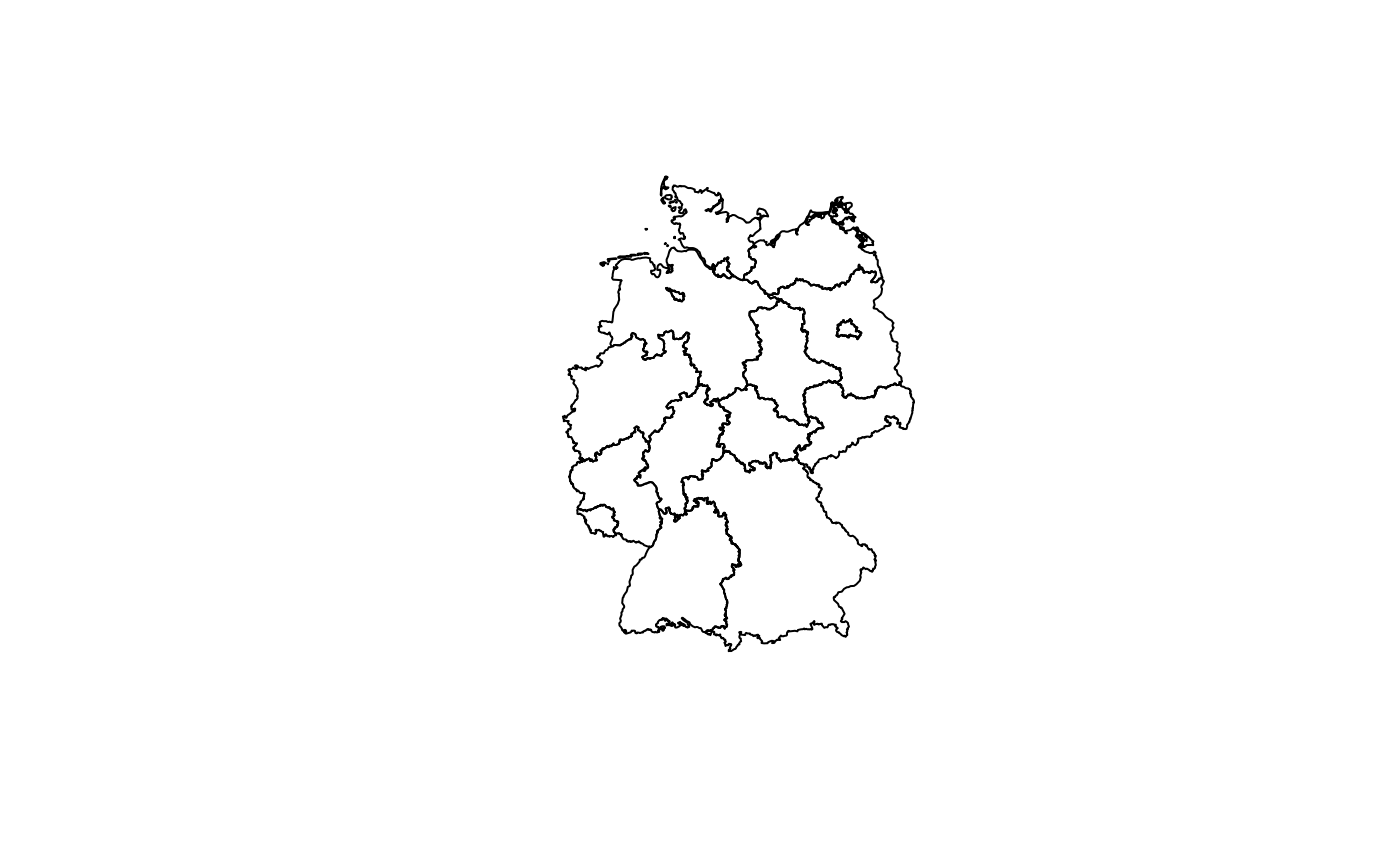 # Download historical data
bkg_admin_archive(scale = "5000", level = "sta", year = "2021")
#> Simple feature collection with 7 features and 24 fields
#> Geometry type: MULTIPOLYGON
#> Dimension: XY
#> Bounding box: xmin: 280353.1 ymin: 5235878 xmax: 921261.6 ymax: 6106245
#> Projected CRS: ETRS89 / UTM zone 32N
#> # A tibble: 7 × 25
#> OBJID BEGINN ADE GF BSG ARS AGS SDV_ARS GEN BEZ IBZ BEM
#> <chr> <date> <int> <int> <int> <chr> <chr> <chr> <chr> <chr> <int> <chr>
#> 1 DEBK… 2021-06-20 1 9 1 0000… 0000… 110000… Deut… Bund… 10 --
#> 2 DEBK… 2019-10-04 1 8 1 0000… 0000… 110000… Deut… Bund… 10 --
#> 3 DEBK… 2019-10-04 1 8 1 0000… 0000… 110000… Deut… Bund… 10 --
#> 4 DEBK… 2019-10-04 1 8 1 0000… 0000… 110000… Deut… Bund… 10 --
#> 5 DEBK… 2019-10-04 1 8 9 -- -- -- Schw… -- 0 --
#> 6 DEBK… 2019-10-04 1 8 9 -- -- -- Öste… -- 0 --
#> 7 DEBK… 2019-10-04 1 8 9 0000… 0000… 110000… Deut… Bund… 10 --
#> # ℹ 13 more variables: NBD <chr>, SN_L <chr>, SN_R <chr>, SN_K <chr>,
#> # SN_V1 <chr>, SN_V2 <chr>, SN_G <chr>, FK_S3 <chr>, NUTS <chr>, ARS_0 <chr>,
#> # AGS_0 <chr>, WSK <date>, geometry <MULTIPOLYGON [m]>
# \donttest{
# Download high-resolution data (takes a long time!)
bkg_admin_highres(level = "lan")
#> Simple feature collection with 26 features and 25 fields
#> Geometry type: MULTIPOLYGON
#> Dimension: XY
#> Bounding box: xmin: 280375 ymin: 5235855 xmax: 921298 ymax: 6106245
#> Projected CRS: ETRS89 / UTM zone 32N
#> # A tibble: 26 × 26
#> OBJID BEGINN ADE GF BSG LKZ ARS AGS SDV_ARS GEN
#> <chr> <dttm> <int> <int> <int> <chr> <chr> <chr> <chr> <chr>
#> 1 DEBKGV… 2025-02-02 00:00:00 2 9 1 SH 01 01 010020… Schl…
#> 2 DEBKGV… 2025-02-02 00:00:00 2 9 1 HH 02 02 020000… Hamb…
#> 3 DEBKGV… 2025-02-02 00:00:00 2 9 1 NI 03 03 032410… Nied…
#> 4 DEBKGV… 2025-02-02 00:00:00 2 9 1 HB 04 04 040110… Brem…
#> 5 DEBKGV… 2025-02-02 00:00:00 2 9 1 NW 05 05 051110… Nord…
#> 6 DEBKGV… 2025-02-02 00:00:00 2 9 1 HE 06 06 064140… Hess…
#> 7 DEBKGV… 2025-02-02 00:00:00 2 9 1 RP 07 07 073150… Rhei…
#> 8 DEBKGV… 2025-02-02 00:00:00 2 9 1 BW 08 08 081110… Bade…
#> 9 DEBKGV… 2025-02-02 00:00:00 2 9 1 BY 09 09 091620… Baye…
#> 10 DEBKGV… 2025-02-02 00:00:00 2 9 1 SL 10 10 100410… Saar…
#> # ℹ 16 more rows
#> # ℹ 16 more variables: BEZ <chr>, IBZ <int>, BEM <chr>, NBD <chr>, SN_L <chr>,
#> # SN_R <chr>, SN_K <chr>, SN_V1 <chr>, SN_V2 <chr>, SN_G <chr>, FK_S3 <chr>,
#> # NUTS <chr>, ARS_0 <chr>, AGS_0 <chr>, WSK <dttm>, geom <MULTIPOLYGON [m]>
# }
# Download historical data
bkg_admin_archive(scale = "5000", level = "sta", year = "2021")
#> Simple feature collection with 7 features and 24 fields
#> Geometry type: MULTIPOLYGON
#> Dimension: XY
#> Bounding box: xmin: 280353.1 ymin: 5235878 xmax: 921261.6 ymax: 6106245
#> Projected CRS: ETRS89 / UTM zone 32N
#> # A tibble: 7 × 25
#> OBJID BEGINN ADE GF BSG ARS AGS SDV_ARS GEN BEZ IBZ BEM
#> <chr> <date> <int> <int> <int> <chr> <chr> <chr> <chr> <chr> <int> <chr>
#> 1 DEBK… 2021-06-20 1 9 1 0000… 0000… 110000… Deut… Bund… 10 --
#> 2 DEBK… 2019-10-04 1 8 1 0000… 0000… 110000… Deut… Bund… 10 --
#> 3 DEBK… 2019-10-04 1 8 1 0000… 0000… 110000… Deut… Bund… 10 --
#> 4 DEBK… 2019-10-04 1 8 1 0000… 0000… 110000… Deut… Bund… 10 --
#> 5 DEBK… 2019-10-04 1 8 9 -- -- -- Schw… -- 0 --
#> 6 DEBK… 2019-10-04 1 8 9 -- -- -- Öste… -- 0 --
#> 7 DEBK… 2019-10-04 1 8 9 0000… 0000… 110000… Deut… Bund… 10 --
#> # ℹ 13 more variables: NBD <chr>, SN_L <chr>, SN_R <chr>, SN_K <chr>,
#> # SN_V1 <chr>, SN_V2 <chr>, SN_G <chr>, FK_S3 <chr>, NUTS <chr>, ARS_0 <chr>,
#> # AGS_0 <chr>, WSK <date>, geometry <MULTIPOLYGON [m]>
# \donttest{
# Download high-resolution data (takes a long time!)
bkg_admin_highres(level = "lan")
#> Simple feature collection with 26 features and 25 fields
#> Geometry type: MULTIPOLYGON
#> Dimension: XY
#> Bounding box: xmin: 280375 ymin: 5235855 xmax: 921298 ymax: 6106245
#> Projected CRS: ETRS89 / UTM zone 32N
#> # A tibble: 26 × 26
#> OBJID BEGINN ADE GF BSG LKZ ARS AGS SDV_ARS GEN
#> <chr> <dttm> <int> <int> <int> <chr> <chr> <chr> <chr> <chr>
#> 1 DEBKGV… 2025-02-02 00:00:00 2 9 1 SH 01 01 010020… Schl…
#> 2 DEBKGV… 2025-02-02 00:00:00 2 9 1 HH 02 02 020000… Hamb…
#> 3 DEBKGV… 2025-02-02 00:00:00 2 9 1 NI 03 03 032410… Nied…
#> 4 DEBKGV… 2025-02-02 00:00:00 2 9 1 HB 04 04 040110… Brem…
#> 5 DEBKGV… 2025-02-02 00:00:00 2 9 1 NW 05 05 051110… Nord…
#> 6 DEBKGV… 2025-02-02 00:00:00 2 9 1 HE 06 06 064140… Hess…
#> 7 DEBKGV… 2025-02-02 00:00:00 2 9 1 RP 07 07 073150… Rhei…
#> 8 DEBKGV… 2025-02-02 00:00:00 2 9 1 BW 08 08 081110… Bade…
#> 9 DEBKGV… 2025-02-02 00:00:00 2 9 1 BY 09 09 091620… Baye…
#> 10 DEBKGV… 2025-02-02 00:00:00 2 9 1 SL 10 10 100410… Saar…
#> # ℹ 16 more rows
#> # ℹ 16 more variables: BEZ <chr>, IBZ <int>, BEM <chr>, NBD <chr>, SN_L <chr>,
#> # SN_R <chr>, SN_K <chr>, SN_V1 <chr>, SN_V2 <chr>, SN_G <chr>, FK_S3 <chr>,
#> # NUTS <chr>, ARS_0 <chr>, AGS_0 <chr>, WSK <dttm>, geom <MULTIPOLYGON [m]>
# }
