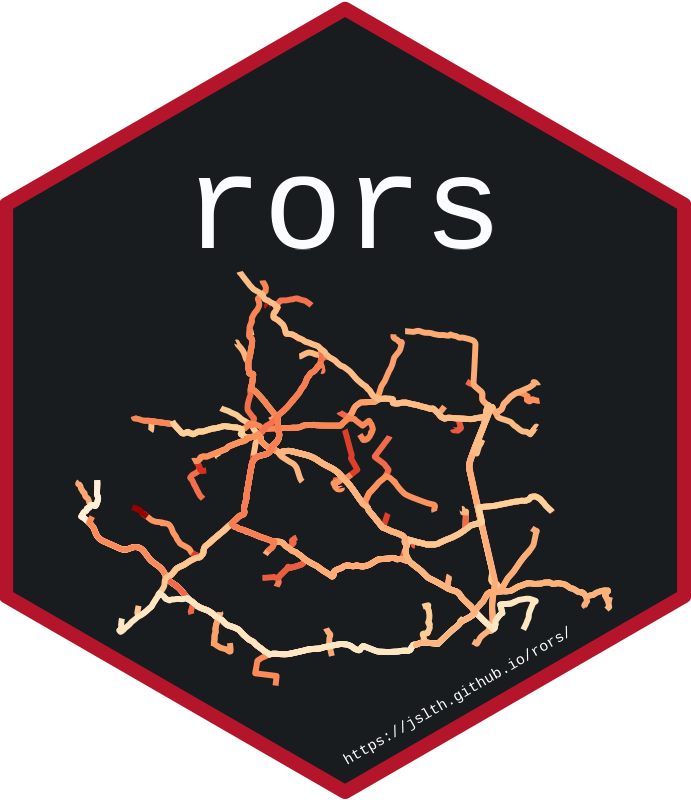ors_pairwise calculates the pairwise routing distance between two
datasets using the Directions service from ORS. In other words, routes
are computed between the ith row of src and dst,
respectively.
ors_shortest_distances is a wrapper around ors_pairwise that
matches each point of the source dataset to a destination dataset
and then extracts the route with the shortest distance.
Usage
ors_pairwise(
src,
dst,
profile = NULL,
units = c("m", "km", "mi"),
geometry = FALSE,
progress = FALSE,
instance = NULL,
...,
params = NULL
)
ors_shortest_distances(
src,
dst,
group = NULL,
profile = NULL,
units = c("m", "km", "mi"),
geometry = FALSE,
instance = NULL,
...,
proximity_type = c("duration", "distance"),
progress = TRUE
)Arguments
- src
[sf/sfc]Source dataset containing point geometries that should be routed from.
- dst
[sf/sfc]Destination dataset containing point geometries that should be routed to. For
ors_shortest_distances, the destination argument can also be a dataframe containing a grouping column specified by thegroupargument that indicates which destinations refer to which row in the source dataset (as returned bygroup_by_proximity). This is recommended for large datasets because passing a plain sf dataframe routes from each source point to each point in the entire destination dataset.- profile
[character]Means of transport as supported by OpenRouteService. Defaults to the first profile in a call to
get_profiles. Forors_shortest_distances,profilecan be a character vector, for all other functions it needs to be a character scalar. For details on all profiles, refer to the backend reference.- units
[character]Distance unit for distance calculations (
"m","km"or"mi")- geometry
[logical]If
TRUE, returns asfobject containing route geometries. IfFALSE, returns route distance measures. Defaults toFALSE, to increase performance.- progress
[logical]Whether to show a progress bar for longer operations.
- instance
[ors_instance]Object of an OpenRouteService instance that should be used for route computations. It is recommended to use
ors_instanceto set an instance globally. This argument should only be used if activating an instance globally is not feasible.- ...
Additional arguments passed to the ORS API. Convenience way to directly pass arguments of
ors_params.- params
List of additional arguments passed to the ORS API. See
ors_paramsfor details.- group
[character/numeric]Column name or index providing a grouping column that indicates which row in the destination dataset corresponds to which row in the source dataset (as in the output of
group_by_proximity). Providing a grouping column can considerably reduce the processing load for larger datasets.- proximity_type
[character]Type of proximity that the calculations should be based on. If
distance, the shortest physical distance will be calculated and ifduration, the shortest temporal distance will be calculated.
Value
ors_pairwise returns a dataframe with distances and
travel durations between source and destination. Distances are specified
in the unit given by the units arguments and durations are specified
in seconds.
ors_shortest_distances returns a dataframe containing distances,
travel durations and the index number of the point of interest with the
shortest routing distance to the respective place of the source dataset.
Depending on the geometry argument, the output of both functions can
either be simple dataframes or objects of class sf containing the
linestring geometries of the respective routes.
Details
For ors_pairwise, the profile argument supports only length-1
vectors while ors_shortest_distances supports multiple profiles.
ors_shortest_distances finds the shortest route for each source
point and each profile, respectively.
Responses are kept as small as possible by automatically setting the
navigation parameter to FALSE. Pairwise computations
only exploit route summary statistics and do not benefit from any extra
information.
Error handling
Since ors_pairwise is supposed to conduct a lot of calculations
in one go, errors might occur even in well-conceived service setups. In
order to make debugging less painful, errors do not tear down the whole
process. They are saved to an environment and issue a warning containing the
indices of the routes in question. After the process has finished, they can
be accessed by calling last_ors_conditions. Specific routes
can be examined by inspecting its route attributes using
ors_inspect.
Examples
if (any_mounted() && ors_ready()) {
data("pharma")
set.seed(123)
dest <- ors_sample(10)
car <- "driving-car"
bike <- "cycling-regular"
# Running with sf objects
ors_pairwise(pharma, dest, profile = car)
# Running with coordinate pairs
ors_pairwise(pharma, dest, profile = bike)
# Returns route geometries
ors_pairwise(
pharma,
dest,
profile = car,
geometry = TRUE
)
# Returns routes in kilometers
ors_pairwise(
pharma,
dest,
profile = bike,
units = "km"
)
# Running with additional arguments
ors_pairwise(
pharma,
dest,
profile = car,
continue_straight = TRUE,
preference = "fastest"
)
# Finding shortest routes from each point in sample_a to sample_b
ors_shortest_distances(pharma, dest, units = "km")
# Pre-filter the nearest 5 destination points by Euclidian distance
pois <- group_by_proximity(pharma, dest, n = 5)
# Only route from each pharmacy to one of the closest 5 destination points
# respectively. For larger datasets, this can increase performance.
ors_shortest_distances(
pharma,
pois,
group = ".group",
geometry = TRUE
)
}